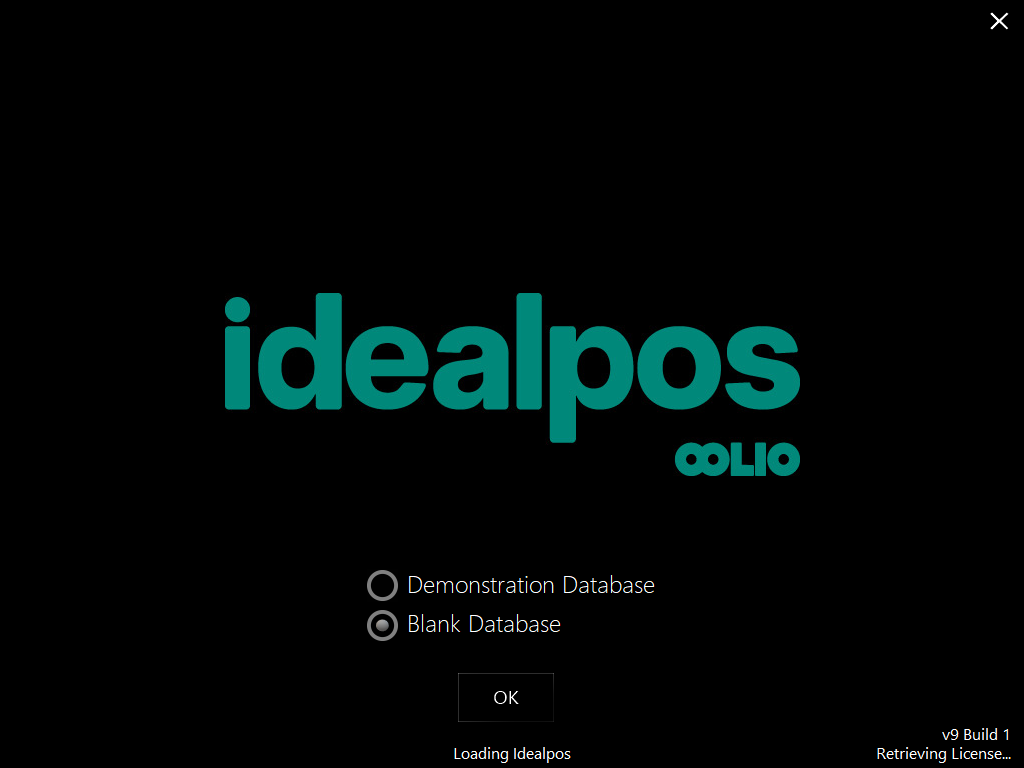
Select the ‘Create Blank Database’ option, then press the "OK" button when Idealpos first starts up.
This will create a database that has minimal programming completed within.
The only buttons that have been created are the Numerical Pad, Admin Functions and Admin Tab.
This database will also only allow 20 accesses until a Customer Registration has been entered.